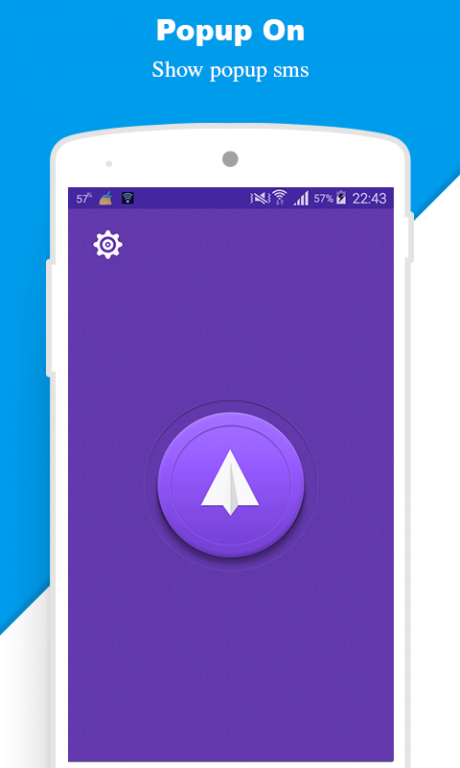Popup SMS - SMS Notification 1.0
Free Version
Publisher Description
★ What is Popup SMS?
POPUP SMS provides a convenient popup dialog when receiving messages,it allowing you to quickly read and reply to messages. It also offers deep customization of message notification. POPUP SMS is efficient,faster and is a complete pleasure to use.
Popup SMS is a Applications that can display popup while using other applications so you can read and reply to SMS without having to shut down the application that you ‘re using to open the msgs.
★ Note
- Popup SMS is not labeled as read and delete the default message, it still normally shows in notification bar of default sms. Applications can display popup while using other applications so you can read and reply to SMS without having to shut down the application that you ‘re using to open the sms up.
★Popup SMS Features
- Show content of the message is clear and detailed with beautiful interface
- Reply to a message on popup
- Read and reply to messages even while using other applications
- Customize the sound or not
- To adjust the time that show the popup if the user for some reason can not read messages
- To modify the application to use with all contacts and only a few people (with the important people will display in popup)
- The application works fine on all versions of Android including Android 4.4
★ Popup SMS Setting
- Full feature of list
- Time is showed
- Change backgroud
- Edit the theme of the application
- Edit using the application with all contacts or a few people
- Set up ringtones or not
The application works well on all android versions differ
Keyword: SMS, Message, Popup SMS, SMS Popup, SMS Notification, Fast Reply SMS
About Popup SMS - SMS Notification
Popup SMS - SMS Notification is a free app for Android published in the System Maintenance list of apps, part of System Utilities.
The company that develops Popup SMS - SMS Notification is svedovartem. The latest version released by its developer is 1.0.
To install Popup SMS - SMS Notification on your Android device, just click the green Continue To App button above to start the installation process. The app is listed on our website since 2016-07-27 and was downloaded 4 times. We have already checked if the download link is safe, however for your own protection we recommend that you scan the downloaded app with your antivirus. Your antivirus may detect the Popup SMS - SMS Notification as malware as malware if the download link to com.fteambk.popupsms is broken.
How to install Popup SMS - SMS Notification on your Android device:
- Click on the Continue To App button on our website. This will redirect you to Google Play.
- Once the Popup SMS - SMS Notification is shown in the Google Play listing of your Android device, you can start its download and installation. Tap on the Install button located below the search bar and to the right of the app icon.
- A pop-up window with the permissions required by Popup SMS - SMS Notification will be shown. Click on Accept to continue the process.
- Popup SMS - SMS Notification will be downloaded onto your device, displaying a progress. Once the download completes, the installation will start and you'll get a notification after the installation is finished.